“Quickly & Easily Learn How To Fill Out
The CMS 1500 Forms Step by Step”
With No More Guess Work…
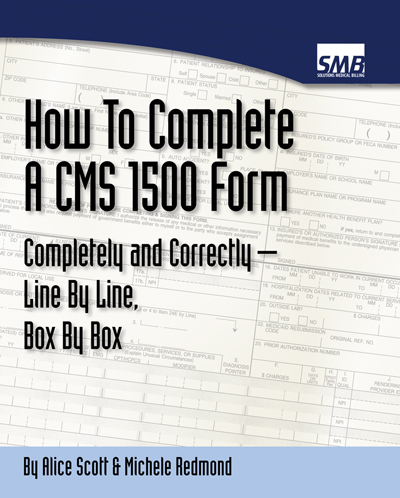 Buy Now! |
Simple instructions for completely filling out the CMS 1500 form! We take you line by line, and box by box. No more guessing how to fill in this form, and getting your claims denied! In less than 2 minutes, you can have a simple step by step guide to filling out the CMS 1500 forms right in front of you! New Update: The new CMS 1500 (rev 02-12) form, with the adding of qualifiers, taxonomy codes, & the addition of up to 12 diagnosis codes in preparation for ICD10 codes. The use of this new form is now mandated |
 Do you have difficulty getting your CMS claim forms paid properly? Do you have difficulty getting your CMS claim forms paid properly?
|
Introducing The Ultimate CMS 1500 Instruction Manual!
simple step by step instructions – that are INSTANTLY AVAILABLE!
| We wrote this 40 page step by step manual for the average person, to help you avoid the mistakes that cause claims to be denied or paid incorrectly. It is written in down to earth terms that you will be able to understand – not the technical mumbo jumbo that leaves you with more questions than answers!
You will learn exactly what each box means, how the information in the boxes is used to process claims, how to increase your accounts receivable, and how to prevent future denials by learning what is required in these new forms. |
| A Comparison of Medicare Directions and Our Instruction Manual
From The Medicare Website Item 24C – Medicare providers are not required to complete this item What does this tell you? What if Blue Cross requires it? What is that box actually calling for? Here’s how we explain it in our CMS 1500 Instructions ebook. Box 24C – is to indicate if the services were EMG or emergency. Enter ‘Y’ for yes, or leave blank for no. From The Medicare Website Item 22 – Not Required by Medicare – Leave Blank Well that’s fine if you are billing only Medicare, but what about the commercial insurance companies? We explain what information goes into each box, where to find that information and when it is necessary to put that information on the claim form. Box 22 – is for Medicaid re-submission claims only. If your Medicaid office allows you to submit claims on CMS 1500 forms (NYS requires us to use a separate Medicaid CMS form for billing paper claims) then you would use this field to indicate that the claim was a re-submission. You would enter the appropriate 3 digit re-submission code in the first part of the box. This code can be obtained from your Medicaid Provider Manual. (If you don’t know where your Medicaid Provider Manual is most of them are available on line. Check with your local Medicaid office.) The second part of the box is for the 17 digit TCN number which would be located on the Medicaid eob. You would take the TCN number for the claim that you are resubmitting and enter it here. We go on to list many common modifiers in our CMS 1500 Instructions Ebook. |
When you’re done reading our manual you will know… EXACTLY how to submit a CMS 1500 form so that it will not be denied EXACTLY how to submit a CMS 1500 form so that it will not be denied
Get Your copy instantly delivered to you within 2 minutes, so you can eliminate the frustrating guesswork that many people spend their days wading through! And… Be sure to keep your copy of the instruction manual handy while you’re filling out the CMS 1500 forms…at least for the first week! You can make back several times the small cost of this book in profit within the first week of using it! |
|
|||
 That I will be brought to the verified safe & secure checkout page, where I can purchase my ebook with a credit card, or by using PayPal.
That I will be brought to the verified safe & secure checkout page, where I can purchase my ebook with a credit card, or by using PayPal.